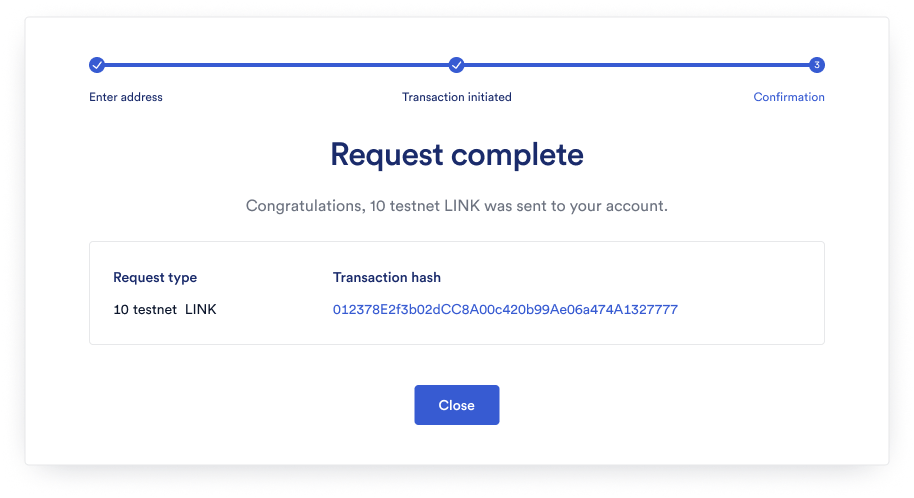DATA FEEDS Introduction to Data Feeds Using Data Feeds Historical Price Data Feed Registry API Reference Using ENS with Data Feeds Contract Addresses Ethereum Data Feeds BNB Chain Data Feeds Polygon (Matic) Data Feeds Gnosis Chain (xDai) Data Feeds HECO Chain Data Feeds Avalanche Data Feeds Fantom Data Feeds Arbitrum Data Feeds Harmony Data Feeds Optimism Data Feeds Moonriver Data Feeds Moonbeam Data Feeds
USING RANDOMNESS Introduction to Chainlink VRF Get a Random Number Example Contracts Security Considerations Best Practices Contract Addresses Migrating to VRF v2
Connect to any API Introduction to Using Any API Make a GET Request Single Word Response Multi-Variable Responses Array Response Large Responses Existing Job Request Find Existing Jobs API Reference Contract Addresses
Acquire testnet LINK
The Getting Started guides show you how to send ETH on the Kovan testnet, but some contracts might require you to use LINK token instead. This page shows you how to obtain testnet LINK and send it to your MetaMask wallet.
Configure MetaMask to use LINK tokens
To see your LINK token balance in MetaMask, you must manually add the token.
- Open up MetaMask.
- At the bottom of the MetaMask windows, click Import tokens.
- Find the LINK token contract address for the network that you want to use. On Kovan our LINK token address is:
0xa36085F69e2889c224210F603D836748e7dC0088. See the LINK Token Contracts page to find addresses for different testnets. - Paste the token contract address into MetaMask in the Token Address input. The token symbol and decimals of precision will auto-populate.
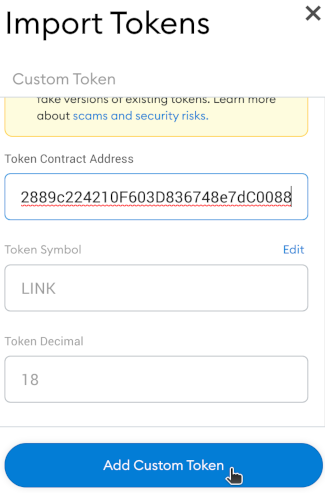
- Click Next. A new window will appears, showing the LINK token details.
- Click Import Tokens to confirm adding the new token.
MetaMask should now display the new LINK token balance.
Get testnet LINK from a faucet
- Go to https://faucets.chain.link/.
- Select the network where you want to receive testnet LINK.
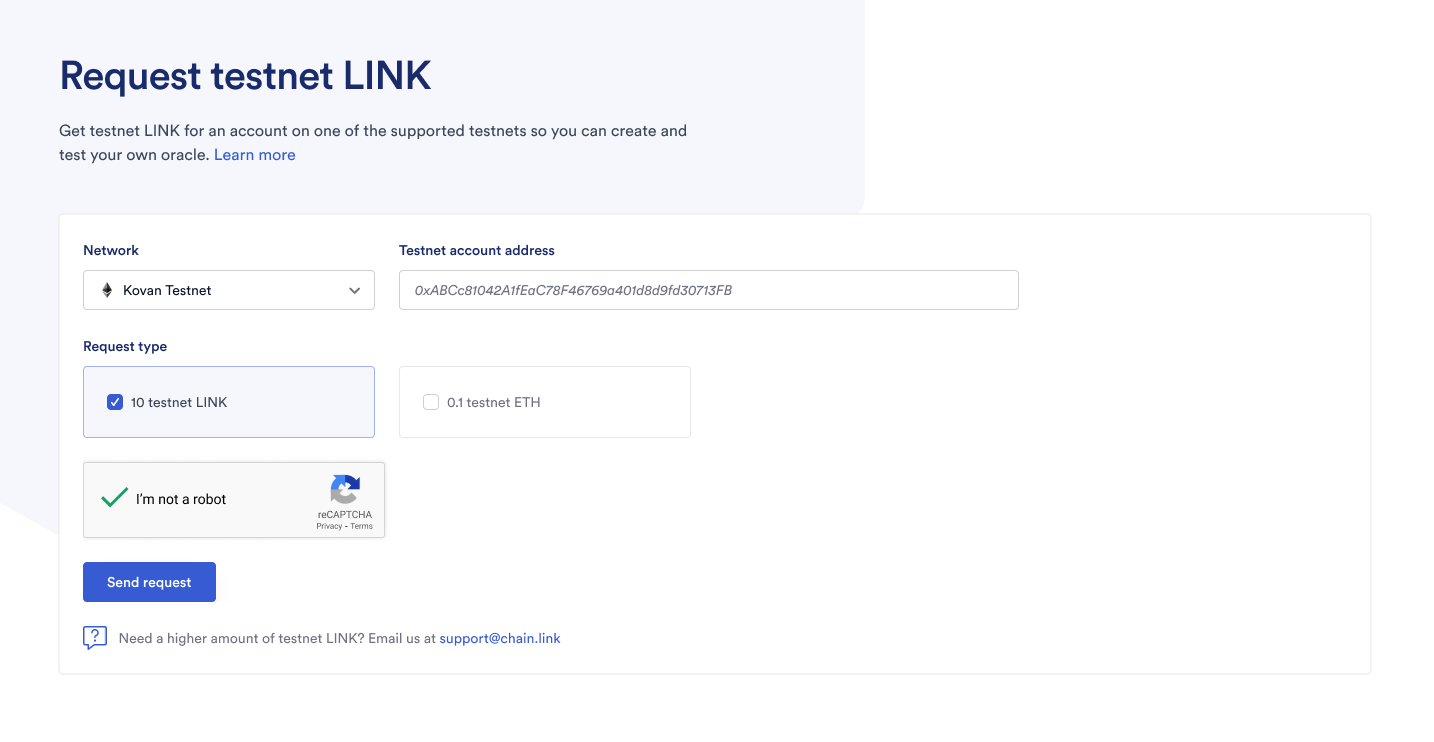
- Open up MetaMask.
- Click the wallet account name at the top to copy your wallet address to your clipboard.
- Paste that address into the Chainlink Faucet address input field, solve the captcha, and click the Send request button.
After you send the request, a modal shows up to track the progress of the transaction. After the transaction is confirmed on-chain, the modal shows "Request complete" and the transaction hash of your request.